The 3 Best Online Marketing Tools - Curated Collections With OneClick Copy
About the 3 Best Online Marketing Tools Collections
 Tired of scrolling through endless '50 Best Marketing Tools' lists only to feel more confused than when you started? Me too. That's why I created this no-nonsense directory featuring only the TOP 3 tool collections for each specific marketing task.
Tired of scrolling through endless '50 Best Marketing Tools' lists only to feel more confused than when you started? Me too. That's why I created this no-nonsense directory featuring only the TOP 3 tool collections for each specific marketing task.
Each carefully curated collection gives you:
- A clear, descriptive title that tells you exactly what challenge these tools solve
- A concise explanation of what these tools actually do (in human language, not marketing-speak)
- Direct links to the 3 most effective solutions in that category
I've done the hard work of research, so you don't have to waste hours comparing features across dozens of options. Each listing represents time spent on research, watching videos, reading reviews, and often consulting with actual users to identify the truly essential tools that deliver results.
Copy Any Resource with Just One Click
Thanks to sophisticated technology behind the scenes, you can copy any listing you want with a single click, formatted and ready to paste into your blog, newsletter, resource page, or any other content. The links come as standard URLs with the original site link, which you can easily swap for your own affiliate links when appropriate. (See the "How to Customize Copied Content" tab for quick information on adding your own affiliate links, changing colors, and editing text on the content that you copy from here.)
Your own audience will appreciate you sharing the collections with them to save them the time and frustration of searching through Google, AI, articles, and videos to find the right tools for their marketing tasks. Just click once on the green "OneClick Copy" button (HTML-formatted or Plain Text) to instantly save the content to your computer's clipboard. Then paste it wherever you need it.
Perfect for:
- Bloggers
- Coaches
- Membership Content
- Social Media
- YouTube
And more.
Why These Resources are Built to Last
You'll notice something different about the directories on OneClickCurator.com. I don't organize everything by "newest first" or plaster "2025" all over every listing. That's intentional.
While everyone else chases the latest shiny tools and trending tactics, I focus on resources that have proven themselves over time. Many of the most effective solutions have been quietly working for years, helping thousands of people get results. But here's the problem: newcomers to any field automatically assume that only the newest options are worth considering.
That's why I load these directories randomly by default. Your next breakthrough might come from a "boring" tool that's been solving problems since 2018, not the flashy newcomer that launched last month. Some of the most reliable, feature-rich solutions are the ones that have had years to mature and build their user base. Of course, if you choose, you can click the "Newest" button to see my most recent additions.
Even if this site had zero OneClick copy features, it would still be valuable as a time-saving research tool. I've done the heavy lifting of filtering through thousands of options, reading reviews, testing tools, and separating the wheat from the chaff. Instead of spending hours comparing features and reading conflicting opinions, you get curated collections that actually work.
The OneClick copy feature just makes it exponentially more useful, turning your research time into instant, actionable content you can use right away.
Remember: proven and reliable often beats new and untested. Don't let "launch year" determine your success.
Random/New Generators Speed up Your Curation
Need curated content fast? Be sure to check out my 3 Best Random/New Marketing Tools Generator. When you need quick content related to these listings, simply select your options and get instant, copyable content with just one click. You'll find the 3 Best random marketing tools generator on the right side of the page under the bright red box.
All of the OneClick content on this site is free for you to copy and use for your own publications and content. All I ask is that you register one time to get ongoing OneClick Copy access to my entire curated content library. Click on any green copy link to register once. Then each time you revisit the site, you'll have instant access to any copyable resource on the site.
Save time, make better choices, and help your audience do the same. Because sometimes, three perfect options are better than twenty mediocre ones.
How the OneClick Copy Feature Works
 My OneClick copy feature saves you valuable time and ensures accuracy when using these tool recommendations across your content. Click on any "OneClick Copy" button, and the content is immediately stored to your computer's clipboard. Then just paste the ready-to-go content wherever you need it
My OneClick copy feature saves you valuable time and ensures accuracy when using these tool recommendations across your content. Click on any "OneClick Copy" button, and the content is immediately stored to your computer's clipboard. Then just paste the ready-to-go content wherever you need it
- Complete Formatted Listings: Get the title, description, and all three original tool links in one perfectly formatted package.
- Ready-to-Use Structure: Each listing is designed to work seamlessly in blogs, emails, social media posts, resource pages, and more.
- Customizable Links: Easily replace the standard URLs with your own affiliate links where applicable.
- Immediate Clipboard Access: No highlighting or manual copying needed - one click and the entire listing is ready to paste wherever you need it.
- Mobile-Friendly: Works smoothly across all devices, so you can collect great resource listings even when browsing on your phone or tablet.
- Random 3 Best Listing Generator: Need fresh content related to these tools? My 3 Best listing generator creates unique, relevant content based on your selected options—also available with OneClick copying.
Use these curated tool recommendations to enhance your authority, provide genuine value to your audience, and save everyone from the overwhelm of too many choices.
How OneClick Registration Works
No usernames or passwords are needed!
My registration is super simple. Here's how it works:
Step 1: When you try to copy something from the site, a pop-up will ask you to register first.
Step 2: Click the green "Register Now" button, and fill out the quick form with just your first name and email.
Step 3: That's it! You can now copy any content instantly with one click.
How do we remember you? Your web browser saves a small "cookie" (like a digital bookmark) that tells my site that you're registered. This means you won't need to log in every time you visit. No need to worry about a username and password.
What if I change computers or delete my cookies? Just register again with the same email - it only takes 30 seconds.
What if I unsubscribe from your emails? You'll lose your OneClick copying ability. But you can always subscribe again to get it back. You can still visit the site and learn about new resources.
Is my information safe? Yes! My system only stores your email address to manage your access. No passwords, no personal data, no hassle.
Questions? Contact Me - I'm happy to help!
How to Customize 3 Best Listings After Copying
![]() OneClickCurator.com offers you a variety of marketing resources that you can copy with a single click, but you may want to personalize these resources before using them. This guide will show you how to customize the content you've copied from the various directories.
OneClickCurator.com offers you a variety of marketing resources that you can copy with a single click, but you may want to personalize these resources before using them. This guide will show you how to customize the content you've copied from the various directories.
Adding Your Affiliate Links to 3 Best Marketing Resources
When you copy marketing tools and resources from the directories, you may want to replace the default links with your own affiliate links. I already provide the original links to the websites, but if you want to add your own affiliate link, here's how to do it:
Step 1: Copy the Resource
Use the green "OneClick Copy" buttons on any directory or random generator listing to copy the content to your computer's clipboard.
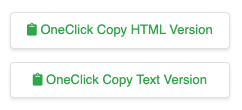
Step 2: Paste Into a Text Editor
Paste the copied content into a text editor like TextEdit (Mac), NotePad (Windows), or a word processor. You'll see content that looks something like the example below. (Don't worry. In WordPress or newsletters that read HTML, it will look fine. And let's say we want to change the link highlighted in red:
3 Best Free Name Generators for Creating a Pen Name to Write Anonymously Online
<p>Do you love writing stories or blogs but want to stay anonymous online? Using a pen name is a solution to consider. Pen names allow you to write whatever you want without having to use your actual name on the internet. This helps protect your privacy and personal identity. Pen names are great for writing fiction stories, posting on forums, or starting an anonymous blog. Best of all, pen name generators give you tons of name ideas to choose from with just a click. Using a pen name keeps your real identity safe while you share your writing with the world. Here are my picks for the three best pen name generators.</p>
<ul>
<li><a href="https://blog.reedsy.com/pen-name-generator" target="_blank" rel="noopener">Reedsy Pen Name Generator</a></li>
<li><a href="https://www.name-generator.org.uk/pen-name/" target="_blank" rel="noopener">Pen Name Generator</a></li>
<li><a href="https://www.namegenerator.co/fantasy/pen-name-generator" target="_blank" rel="noopener">Name Generator</a></li>
</ul>
Step 3: Replace the link you want to change with your affiliate link
Delete this one: https://blog.reedsy.com/pen-name-generator) and replace it with your affiliate link. For example, you affiliate link may look something like this: https://youraffiliatelink.com/email-tool?ref=yourid. (Be sure to leave the quotation marks around the link in place.) Copy that and paste it between the quotation marks of the link you just deleted.
So now the listing should look like this:
<h4>3 Best Free Name Generators for Creating a Pen Name to Write Anonymously Online:</h4>
<p>Do you love writing stories or blogs but want to stay anonymous online? Using a pen name is a solution to consider. Pen names allow you to write whatever you want without having to use your actual name on the internet. This helps protect your privacy and personal identity. Pen names are great for writing fiction stories, posting on forums, or starting an anonymous blog. Best of all, pen name generators give you tons of name ideas to choose from with just a click. Using a pen name keeps your real identity safe while you share your writing with the world. Here are my picks for the three best pen name generators.</p>
<ul>
<li><a href="https://youraffiliatelink.com/email-tool?ref=yourid" target="_blank" rel="noopener">Reedsy Pen Name Generator</a></li>
<li><a href="https://www.name-generator.org.uk/pen-name/" target="_blank" rel="noopener">Pen Name Generator</a></li>
<li><a href="https://www.namegenerator.co/fantasy/pen-name-generator" target="_blank" rel="noopener">Name Generator</a></li>
</ul>
Step 4: Test Your Link
Always test your link after replacing it to ensure it works correctly and redirects to the intended destination.
3 Best Twitter Feed Plugins for WordPress
Show Included DescriptionThese are WordPress plugins to add your Twitter feeds in a variety of ways to your website. SmashBalloon offers the most customization, with multi-column layouts, infinite feed loads, multiple Twitter feeds, and more.
3 Best Artistic AI Avatar Generators
Show Included DescriptionI have realistic headshot generators listed here in the directory, but these are AI-powered avatar generators that can quickly and easily generate a custom avatar that has a more artistic, stylized look compared to basic cartoon or realistic avatars. These AI-generated avatars allow you to express your creativity and personality in a visually striking way. The AI can blend different artistic styles, colors, and features to craft an avatar that is truly one-of-a-kind. Plus, the process is fast and fun – you can experiment with different looks until you find the perfect avatar to represent you online. Here’s my picks for the three best artistic AI avatar generators.
3 Best Lead Magnet Creators
Show Included DescriptionIf you can get someone’s email address when they first visit your site then you can stay in touch with them even after they leave. That’s where lead magnets come in. Lead magnets reward people for sharing their email address. This helps you to turn more random visitors into qualified leads so you can grow your business. One free gift can lead to years of profit from your mailing list.
3 Best Desktop Video Screen Recorders and Editors for Mac Users
Show Included DescriptionThese are all-in-one video screen recorders and editors that you download and use on your Mac. They’re a complete system that allows you to capture your video and then edit it in the same app. You’ll get professional editing capabilities, like adding text and graphics, transitions, and animations, as well as audio editing features and more. Whether you’re creating tutorials or home videos, you can do it all with these desktop recorders and editors. Screenflow is the top seller for Mac users.
3 Best Web Tools for Mind Mapping
Show Included DescriptionGenerally, a mind map is a graphical way to represent ideas and concepts. It’s a visual way of thinking that helps to structure information, helping you to better analyze, comprehend and generate new ideas. These are my three best choices for mind mapping software you can access anytime from your favorite browser.
3 Best Solutions to Help You Sell More Books on Amazon
Show Included DescriptionSelling your books on Amazon? Software tools like the ones below are a nice compliment to your book-selling business. They’ll help you work smarter so that you can continue operating and growing your book sales online. Most offer keyword research that helps locate high search volume and low-competition keyword ideas to go after when listing books for sale. Here’s my picks for the best tools to compliment your Amazon KDP book selling efforts.
3 Best Hosted Website Builders for Ecommerce
Show Included DescriptionMany of the hosted website builders offer some kind of eCommerce options. But some are better than others with more powerful features for eCommerce and easier to use. These are my picks for hosted website builders that offer all the features you need to build and grow your online store.
3 Best AI-Powered WordPress Website Generators
Show Included DescriptionCreating a professional-looking WordPress website used to be a big challenge, requiring lots of technical skills and hours of work. But now, AI-powered website builders like the ones below make it easy for anyone to build a great website. These smart tools use artificial intelligence to guide you through the process, offering suggestions and automating many of the tricky tasks. With an AI-powered WordPress builder, you can create a beautiful, functional website without needing to be a tech expert. The AI helps you pick the perfect design, add engaging content, and optimize your site for search engines – all with just a few clicks. Here’s my picks for the three best AI-powered WordPress website builders.
3 Best Affiliate Marketing Networks for Promoting Big Brands
Show Included DescriptionAffiliate networks that attract big brands, like Zappos, Overstock, Lowes, Verizon, and more, can afford to be picky about who they allow into their network. So, it’s hard for the “little guy” to get approved for these networks. But if you’re wanting to promote big brand products, these are the networks you want to take a closer look at. While anyone can promote the big brands, these networks are better suited for established affiliate marketers with proven traffic.
3 Best Online Quiz Builders for Marketers
Show Included DescriptionOnline quiz builders do all the work for you by providing an easy way to build and host your quizzes for you. You use a drag and drop builder to create your quizzes and customize to match your branding. You can direct quiz takers to landing pages, blog posts, product page, etc. Email integration is offered as well to generate leads for your business. Build a quiz to engage your audience, scale your business, and promote your brand.
3 Best Plugins to Automate Tasks Between Your WordPress Website and Other Apps and Services
Show Included DescriptionConnecting your WordPress website to other apps and services can save you a ton of time and effort. With a plugin like the ones below, you can automatically sync data between your WordPress site and other tools you use, like email marketing, CRMs, membership platforms, and more. This allows you to streamline your workflow and eliminate repetitive tasks. For example, you could automatically add new subscribers from your WordPress forms directly to your email list. Or you could trigger a sequence of actions when someone purchases a product on your site. Automation plugins make your WordPress site more powerful and efficient, freeing you up to focus on growing your business instead of managing tedious manual processes. Here’s my picks for the three best.
3 Best Email Marketing Platforms with List Automation Features
Show Included DescriptionIf you need more powerful email automation features like drip marketing campaigns, content upgrades, web push notifications, segmentation, and a lot more, consider these tools below. Drip takes the top spot here with ActiveCampaign running a close second.
3 Best Email Marketing Platforms Focused on Visual Style Templates
Show Included DescriptionIf you’re looking for an email marketing service with a focus on visual flair, these options may be for you. You’ll find a wide range of beautifully-crafted templates to choose from that will wow your readers.
3 Best Tools for Creating and Editing TikTok Ads
Show Included DescriptionLove it or hate it, TikTok is a massive platform with explosive growth. TikTok ads are becoming one of the most lucrative digital marketing avenues. With nearly 750 million users, it isn’t hard finding potential new customers on the platform. Here are some apps to help you create the perfect TikTok ad.
3 Best Places to Sell Your Audio Courses
Show Included DescriptionThese are companies that specialize in helping you sell your course that’s created in audio format. Not everyone has the time or skills to produce video and may want to avoid text-only courses. While you can do this with other course creation/selling apps mentioned here in the Toolbox, these tools focus specifically on audio.
3 Best AI-Powered Speech-to-Text Transcription Services
Show Included DescriptionIf you’re looking for a quick, affordable, and fairly accurate transcription, consider online computer-powered speech-to-text services. Just keep in mind that the quality of the audio you provide to these services will make a big difference in the transcription result. You may also need to do some minor editing in the transcribed results.
Related Posts
3 Best WordPress Site Speed Optimization Services
Show Included DescriptionGot a WordPress website? A fast-loading website provides a much better experience for your visitors. A WordPress website speed optimization service can help make your site load faster in several ways. You can try it yourself with plugins, but an experienced service can take care of the nerdy stuff for you by optimizing your images, minifying your code, and setting up caching to reduce server requests. If you want your WordPress site to perform at its best, consider using a website speed optimization service to take your site’s performance to the next level with my picks for the best services below.
3 Best Slider Plugins for WordPress
Show Included DescriptionAdding a slider to your home page can be an effective attention-getter. The problem with sliders is that many of them are poorly coded and can slow down your website. My picks below will save you loads of time trying to sift through the dozens of choices available for WordPress slider plugins.
3 Best Peer-to-Peer Payment Systems
Show Included DescriptionPeer-to-peer payments, or P2P payments, is a way to send and receive money directly to another person via money transfer apps on your mobile phone or desktop app through an account linked to your bank. Ecommerce merchants can also add P2P buttons to their checkout pages and the user experience is similar to the familiar “Pay with PayPal” option.
3 Best AI Platforms to Automate Social Media Management
Show Included DescriptionSpending hours crafting social media posts, scheduling content, and analyzing performance metrics can quickly overwhelm even the most organized marketers. The good news is that AI-powered platforms are revolutionizing how businesses manage their social media presence, offering intelligent automation that saves time while improving results. Here are my top picks for AI-driven social media management platforms that can transform your content strategy.
3 Best Courses to Learn About ChatGPT
Show Included DescriptionCurious about ChatGPT and what all the buzz is about? I’ve put together some helpful resources that’ll show you the ins and outs of this powerful AI tool that everyone’s talking about. Don’t worry if you’re completely new to this – these guides will help you get started and make the most of what ChatGPT can do.
Related Posts
Search All 3 Best Listings:
Please Register for OneClick Access
Only Registered Users have access to the instant content copy feature. Registration is free.
Register NowAfter registration, return here and refresh the page for access.
OneClick Copy
Choose a format, preview, then copy.
Review and edit as needed for your audience.
